


SecureCRT is a highly regarded SSH client designed to provide secure remote access with an array of robust security features. The application supports various encryption protocols, including SSH1, SSH2, and TLS, ensuring that data communications are protected against potential threats. With this level of security, SecureCRT is an ideal solution for users in sectors where data confidentiality is paramount.
One of the standout features of SecureCRT is its user-friendly tabbed interface, which allows users to manage multiple remote sessions simultaneously. This capability is particularly beneficial for system administrators and IT professionals who often work with several devices in various locations. The customization options available in SecureCRT enable users to tailor the interface according to their preferences, enhancing productivity and improving overall user experience.
In conjunction with SecureCRT, SecureFX offers a powerful file transfer solution, seamlessly integrating with the SSH client for secure file operations. SecureFX allows users to transfer files via SFTP, FTP, and SCP protocols, maintaining the high-security standards set by SecureCRT. This integration proves invaluable for users who require both remote access and robust file transfer capabilities within a single platform.
Regarding pricing, SecureCRT operates on a licensing model with options for both individual and corporate use. A trial version is available for new users, providing an opportunity to explore its features before committing to a purchase. The SecureFX bundle offers additional incentives, giving users a complete package for secure remote access and file transfer needs. By investing in SecureCRT and SecureFX, organizations can ensure their remote communications remain secure, thus safeguarding sensitive information against cyber threats.
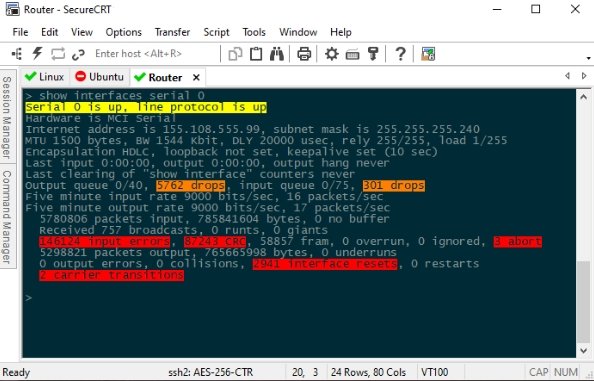
MobaXterm stands out as a robust and versatile SSH client designed for both beginners and advanced users seeking secure remote access. One of its primary attractions is the user-friendly interface, which simplifies navigation and enhances the overall user experience. The graphical layout makes it easy for users to organize their tasks while allowing for seamless integration of different network tools. This ensures that even those who may be new to remote connections can easily become accustomed to its various functions.
One notable feature of MobaXterm is its support for tabbed sessions. Users can open multiple sessions within a single window, making it easier to manage numerous SSH connections simultaneously. This is particularly beneficial for professionals who engage with multiple servers or require significant multitasking capabilities. The ability to switch between tabs without losing track of different tasks contributes substantially to productivity and efficiency.
Additionally, MobaXterm comes with a built-in X11 server, which allows users to run graphical applications over SSH. This function is crucial for developers and IT professionals who need to leverage graphical interfaces on remote systems. The included X server facilitates smooth transmission of visual output, thereby enhancing the usability of the client for those who require access to GUI-based applications.
While MobaXterm offers a free version with various useful features, users may encounter certain limitations that might hinder advanced usage. For those needing enhanced functionalities, upgrading to the paid version can be advantageous, as it unlocks a host of advanced tools that cater to professional needs. In terms of security, MobaXterm implements robust encryption protocols, ensuring that all data transmitted during remote sessions remains secure. This focus on security, combined with its user-friendly attributes, makes MobaXterm a compelling choice for anyone seeking a comprehensive SSH client for their remote access needs.
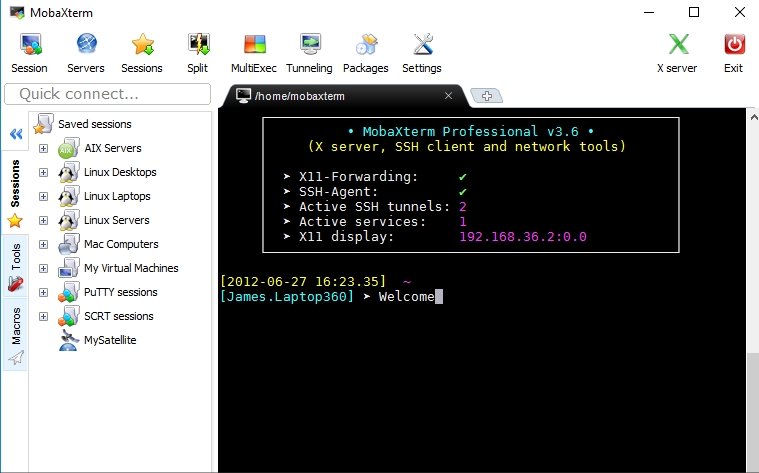
RoyalTS is an SSH client that stands out for its user-friendly interface and robust session management features. Designed for IT professionals and system administrators, RoyalTS provides a comprehensive solution for managing remote connections securely. One of its most notable attributes is its tabbed interface, which allows users to access multiple sessions simultaneously. This feature is particularly beneficial for those who need to monitor several servers or resources at once, streamlining the workflow and enhancing productivity.
This SSH client excels not only in its usability but also in its compatibility with various protocols. In addition to SSH, RoyalTS supports Remote Desktop Protocol (RDP), Secure Copy Protocol (SCP), and Hypertext Transfer Protocol Secure (HTTPS), among others. This versatility makes it a highly flexible tool for diverse environments, accommodating users who require various connection types while ensuring secure remote access.
While RoyalTS offers a free version, it is important to note that many advanced features are only accessible through a licensed version. Users may need to purchase a license to fully leverage session management features, enhanced security options, and additional protocols. The investment, however, is often justified due to the client’s capabilities in securely managing sessions and user credentials.
Security is a paramount concern when it comes to remote connections, and RoyalTS addresses this through several measures. The application supports the management of private key files in a secure manner, ensuring that sensitive information remains protected. This aspect is crucial for organizations that prioritize data integrity and security during remote access. Thus, RoyalTS not only provides convenience and efficiency but also emphasizes secure configurations, making it a popular choice among professionals seeking a reliable SSH client.
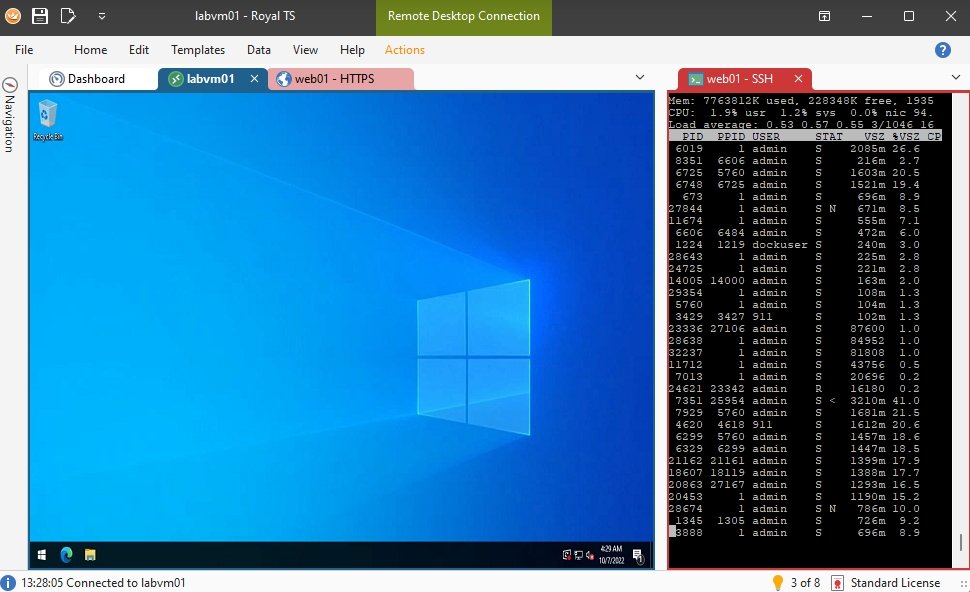
In evaluating SSH clients for secure remote access, it becomes evident that SecureCRT, MobaXterm, and RoyalTS emerge as leading choices. Each of these applications offers distinct functionalities that not only enhance user experience but also prioritize security, making them highly regarded in the realm of secure remote connectivity.
One of the key features that set these SSH clients apart is their sophisticated tabbed interfaces. This design allows users to manage multiple sessions simultaneously, thereby streamlining workflow and enhancing productivity. Unlike traditional single-session applications, the capability to easily switch between tabs enables users to maintain a clear overview of various tasks, ultimately improving operational efficiency.
Moreover, the integration of file transfer functionalities within these SSH clients cannot be overlooked. MobaXterm, for instance, provides built-in support for FTP, SFTP, and other protocols, facilitating seamless file transfers during remote sessions. Such integrated features significantly reduce the time spent switching between different applications, offering a more cohesive and efficient working environment.
In addition to user-friendly interfaces and file transfer capabilities, these SSH clients also excel in their ability to securely store private key files. Managing private keys with utmost security is crucial for maintaining the integrity of remote connections. SecureCRT and RoyalTS both offer robust security measures to protect sensitive authentication data, ensuring that users can confidently execute remote operations without compromising security.
Overall, the combination of advanced tabbed features, integrated file management, and secure storage of private keys positions SecureCRT, MobaXterm, and RoyalTS as outstanding SSH clients for users seeking reliable and secure remote access solutions.